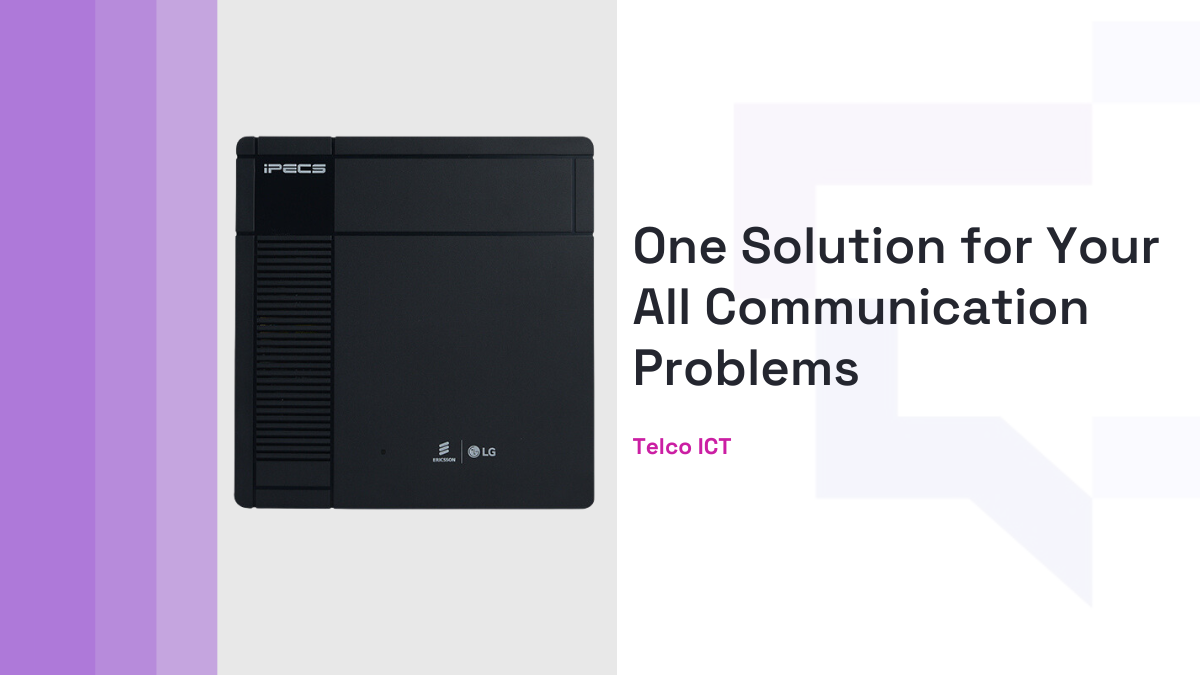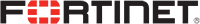All Posts / What Is Cloud Migration? The Benefits, Types & Why Your Business Should Migrate To The Cloud
Communication
What Is Cloud Migration? The Benefits, Types & Why Your Business Should Migrate To The Cloud

The secret to a smooth migration to the cloud is choosing the best approach. This can only be done if you understand cloud migration at a deeper level. So what is cloud migration? How can it help your business? What is required to make it happen?
Due to the global pandemic, an increasing number of firms were and are speeding up their migration to the cloud, redefining their product lines, and improving the cost-, agility-, and innovation efficiency of their corporate operations.
The cloud, which offers self-service and on-demand capabilities, is now essential to completing an end-to-end digital transformation. Cloud technology is essential to help organizations reopen, reinvent, and navigate volatility right now more than ever.
Over the past few years, cloud migration has seen extensive global adoption, but our recent trend to remote working has caused businesses to rely more than ever on cloud services and apps.
While the advantages of cloud migration—lower costs, streamlined processes, and quicker application rollout—are alluring, small businesses must do their research to make sure they can reap these advantages while limiting the hazards involved. The return on investment may be determined and priorities can be set with the support of a thorough understanding of legacy and cloud costs.
Your cloud migration may stay on schedule and within your budget with the help of a well-resourced, written plan. A company’s success or failure may depend on its choice of cloud partners. Despite all these, one question still stands; Is cloud migration worth it?
What is Cloud Migration?
An organization’s plan to migrate its data and apps from an on-premises architecture to the cloud is known as a cloud migration strategy. Before going live, it is crucial to confirm the most effective strategy to prioritize and move apps because not all workloads benefit from running on cloud-based infrastructure. It is essential to have a well-organized, written plan.
Cloud migration is the act of moving programs and data from one location, typically from a company’s own, on-premises (“on-premises”) servers to a public cloud provider’s servers, but it can also be done across various clouds. The main advantages of cloud migration are performance improvement and lower IT costs, but there are also benefits in terms of convenience, security, and other factors.
Learn more about the many migration options, frequent advantages and difficulties, how to move apps and data to the cloud, and the three primary managed service models: IaaS, SaaS, and PaaS, by continuing to read.
Types of Cloud Migration
The choice of migration strategy depends on various factors, including the organization’s goals, the nature of the workloads, budget constraints, and the technical skills of the team. Many organizations adopt a combination of these strategies for different parts of their IT landscape.
Cloud migration strategies refer to the various approaches and methods that organizations can use to move their applications, data, and workloads from on-premises or legacy systems to cloud environments. These strategies help organizations optimize their IT infrastructure, reduce costs, improve scalability, and enhance agility. There are several common types of cloud migration strategies, including:
1. Rehost (Lift and Shift):
The “Rehost” strategy, often referred to as “Lift and Shift,” is a cloud migration method where organizations transfer their existing applications and data to the cloud with minimal changes or reconfiguration. In essence, it’s like picking up your on-premises infrastructure and shifting it to a cloud-based environment.
The main objective of the Rehost approach is to faithfully replicate the organization’s current on-premises environment within the cloud infrastructure. This means that the software applications and their associated configurations are transferred to the cloud without undergoing extensive modifications. It’s a strategy that prioritizes speed and simplicity, making it a popular choice for organizations looking to migrate swiftly to the cloud.
In practice, Rehosting typically involves migrating virtual machines, databases, and applications as-is to a cloud platform. This means that the application code remains largely unchanged, and configurations are adjusted only as necessary to ensure compatibility with the cloud environment.
The appeal of the Rehost strategy lies in its speed and ease of execution. Organizations can migrate their systems to the cloud relatively quickly, often without significant disruptions to their existing operations. This can be particularly advantageous when time constraints or the need to migrate numerous applications swiftly come into play.
However, it’s important to note that Rehosting may not fully exploit the potential benefits of cloud-native features and cost optimization. Because the applications are not fundamentally redesigned to take advantage of cloud-specific capabilities like auto-scaling, serverless computing, or managed services, organizations may not achieve the maximum cost savings and performance improvements that a more cloud-native approach could offer.
2. Refactor (Replatform):
The “Refactor” or “Replatform” cloud migration strategy entails making specific adjustments to an application or workload to harness the full spectrum of cloud-native features and services. This approach goes beyond merely moving the existing system to the cloud; it focuses on optimizing it to fully leverage the advantages offered by cloud environments.
In a Refactor migration, organizations typically examine their applications and assess how they can be modified or restructured to improve scalability, reliability, and cost-efficiency. This often involves re-architecting certain components of the application to align with cloud-native principles. For instance, applications may be broken down into smaller, more manageable microservices, which can be independently scaled, updated, and maintained.
One of the key objectives of the Refactor strategy is to ensure that the application can seamlessly scale in response to varying workloads, which is a fundamental feature of cloud computing. By doing so, organizations can take advantage of auto-scaling capabilities to optimize resource usage and reduce costs during periods of lower demand.
Moreover, Refactoring may involve integrating cloud-native services and features, such as serverless computing or managed databases, into the application architecture. This can lead to significant improvements in agility and cost savings. Serverless computing, for example, allows organizations to execute code in response to events without the need to manage servers, which can greatly reduce operational overhead.
This migration strategy is particularly well-suited for applications that can benefit from cloud services designed to enhance performance, scalability, and ease of management. It’s a more involved process than simple Rehosting but can yield substantial gains in terms of application performance, cost optimization, and the ability to quickly adapt to changing business needs.
3. Re Architect (Rebuild):
The “Re Architect” or “Rebuild” cloud migration strategy represents a comprehensive approach where organizations undertake a fundamental redesign of their applications or workloads to harness the full potential of cloud-native services. This strategy goes beyond making modifications and instead involves a complete overhaul of the existing system.
During a Re Architect migration, organizations reimagine and reconstruct their applications with cloud-native principles at the forefront. This may entail rewriting significant portions of the codebase to adapt to the cloud environment optimally. The goal is to create a new architecture that fully capitalizes on cloud-specific features and services.
A common practice within the Re Architect strategy is the adoption of microservices architecture. Microservices involve breaking down applications into smaller, independent services that can be developed, deployed, and scaled independently. This approach enhances agility, scalability, and maintainability.
Furthermore, organizations implementing the Re Architect strategy often make extensive use of cloud services and technologies like AWS Lambda, Azure Functions, or Google Kubernetes Engine. For instance, serverless computing platforms like AWS Lambda and Azure Functions allow for event-driven, serverless execution of code, eliminating the need to manage infrastructure. Kubernetes Engine, on the other hand, offers robust container orchestration, making it easier to manage and scale containerized applications.
The potential benefits of the Re Architect strategy are substantial. It can lead to significant performance enhancements, improved scalability, and cost optimizations. By leveraging cloud-native services and architectures, organizations can achieve better resource utilization, faster response times, and enhanced fault tolerance.
However, it’s important to note that Re Architecting is a complex and resource-intensive process. It often requires a substantial effort in terms of development, testing, and deployment. It’s not suitable for all applications and workloads, and the decision to pursue this strategy should be made judiciously, considering factors such as the business value of the application and the willingness to invest in a comprehensive overhaul.
4. Repurchase (Replace):
The “Repurchase” or “Replace” cloud migration strategy involves organizations replacing their current on-premises software or applications with cloud-based alternatives. This approach aims to transition from legacy, locally hosted software to cloud-native solutions that offer similar or enhanced functionality.
In the Repurchase strategy, organizations evaluate their existing software stack and identify cloud-based alternatives that align with their business needs. These cloud solutions often provide similar or even superior capabilities to the on-premises software they replace. Common examples include migrating from an on-premises customer relationship management (CRM) system to a cloud-based CRM service like Salesforce or moving from a locally hosted email server to a cloud-based email platform like Microsoft 365 or Google Workspace.
One of the primary advantages of the Repurchase strategy is its cost-effectiveness. Cloud-based software typically operates on a subscription model, reducing the need for substantial upfront investments in hardware and software licenses. Moreover, organizations can take advantage of cloud providers’ expertise in maintaining and updating the software, reducing the burden on their IT teams.
This strategy is particularly attractive when cloud-based alternatives already exist for the software in use. Transitioning to a cloud solution often simplifies software management, enhances scalability, and can improve accessibility, especially for remote or distributed teams. Additionally, cloud-based software often receives regular updates and security patches, helping organizations stay current and secure.
However, it’s essential to carefully evaluate the suitability of cloud-based alternatives, as not all software may have equivalent cloud options, or some may require data migration and user training during the transition. The Repurchase strategy may not be suitable for custom-built, mission-critical applications that are not readily replaceable by off-the-shelf cloud solutions.
5. Retire:
The “Retire” cloud migration strategy centers on the identification and decommissioning of redundant or unnecessary applications, systems, or data as part of the migration process. This approach is aimed at simplifying an organization’s IT landscape, reducing complexity, and cutting costs by eliminating outdated or surplus elements.
During a Retire migration, organizations conduct a thorough inventory of their existing applications, systems, and data repositories. They scrutinize these assets to determine which ones are no longer serving a purpose, have become obsolete, or are redundant due to the adoption of more modern alternatives.
The key benefits of the Retire strategy include:
- Simplification: By eliminating unnecessary components, organizations streamline their IT environments. This simplification can lead to easier management, reduced maintenance overhead, and improved overall efficiency.
- Cost Reduction: Retiring outdated systems or applications can result in significant cost savings. This can include savings on licensing fees, hardware maintenance, and the resources required to support and manage legacy systems.
- Enhanced Security: Older or unused systems can pose security risks if not properly maintained and updated. Removing them from the environment helps reduce potential vulnerabilities and strengthens overall cybersecurity.
- Improved Focus: IT resources can be redirected from maintaining legacy systems to more strategic initiatives that align with the organization’s current and future objectives.
The Retire strategy is particularly valuable in situations where an organization’s IT environment has become cluttered with legacy systems that no longer contribute to business goals. By identifying and decommissioning these superfluous elements, organizations can free up resources, reduce operational overhead, and enhance the agility of their IT infrastructure.
It’s important to note that careful planning and analysis are essential for the successful execution of the Retire strategy. Organizations should ensure that the retirement of applications or systems does not disrupt critical operations and that any data that needs to be retained is appropriately archived or migrated to alternative systems.
6. Retain (Revisit):
The “Retain” or “Revisit” cloud migration strategy is chosen by organizations that opt to maintain certain applications or data on-premises due to various factors, such as regulatory compliance, data residency requirements, or other constraints that limit their ability to migrate these assets to the cloud.
In the Retain strategy, organizations carefully evaluate their IT portfolio and identify specific applications or data sets that must remain on their infrastructure. This decision is often driven by legal or regulatory requirements, industry standards, or concerns about data privacy and security. Some examples of scenarios where the Retain strategy might be necessary include healthcare organizations needing to comply with strict patient data regulations or financial institutions subject to stringent financial compliance laws.
One notable characteristic of the Retain strategy is its adaptability. Organizations that choose this approach recognize that the technology landscape and regulatory environment are constantly evolving. Therefore, they periodically revisit and reassess their migration decisions to determine if changes in regulations, advancements in cloud security, or other developments make it feasible to migrate previously retained assets to the cloud.
The key considerations in the Retain strategy include:
- Compliance: Ensuring that all regulatory and compliance requirements are met for the retained applications or data.
- Data Residency: Managing the location of data to comply with specific geographic data residency requirements.
- Security: Implementing robust security measures to protect on-premises assets and data.
- Cost Analysis: Continually evaluating the cost implications of retaining certain assets on-premises versus migrating them to the cloud.
- Risk Assessment: Assessing the risk associated with maintaining applications and data outside the cloud, considering factors such as disaster recovery and business continuity.
Types of Cloud Services to Choose From
The cloud computing landscape encompasses various deployment models, each tailored to meet specific organizational needs. Here, we delve into the different types of clouds and their roles in cloud migration:
1. Public Cloud:
The public cloud is a cloud computing environment that is owned and operated by third-party cloud providers, such as Amazon Web Services (AWS), Microsoft Azure, or Google Cloud Platform (GCP).
Public cloud resources, including computing power, storage, and services, are shared among multiple customers, making it a cost-effective option. Customers pay only for the resources they use, following a pay-as-you-go model.
Public clouds offer scalability, high availability, and a wide range of services, making them suitable for startups, small to medium-sized businesses, and enterprises with fluctuating workloads.
For cloud migration, organizations can move their applications and data to the public cloud, leveraging its flexibility and global reach. The public cloud is often a primary choice for the Rehost (Lift and Shift) migration strategy.
2. Private Cloud:
A private cloud is a cloud infrastructure exclusively dedicated to a single organization. It can be hosted on-premises or by a third-party provider.
Private clouds offer greater control, security, and customization options compared to public clouds. They are often chosen by organizations with strict data privacy, compliance, or security requirements.
Private clouds can be used for cloud migration when organizations need to retain full control over their infrastructure. The Replatform, Re Architect, and Repurchase migration strategies can be implemented within a private cloud environment.
3. Hybrid Cloud:
A hybrid cloud combines elements of both public and private clouds, allowing data and applications to be shared between them.
Organizations leverage a hybrid cloud when they want to take advantage of the scalability and flexibility of the public cloud while maintaining critical data or applications in a private cloud.
Hybrid cloud migrations involve orchestrating workloads between both cloud environments, enabling seamless transitions. It’s well-suited for the Retire (Replace), Retain (Revisit), and Refactor migration strategies.
Hybrid cloud architectures offer a balance between cost-efficiency, control, and agility, making them suitable for a wide range of use cases.
4. Multi-Cloud:
A multi-cloud strategy involves using services and resources from multiple cloud providers simultaneously. It can include a combination of public, private, and hybrid clouds.
Organizations adopt a multi-cloud approach to avoid vendor lock-in, increase resilience, and take advantage of the unique features offered by different cloud providers.
Multi-cloud migrations are complex and require careful management of workloads and data across various cloud environments. This strategy aligns well with the Refactor (Rebuild) and Re Architect migration strategies.
While multi-cloud offers versatility, it also adds complexity in terms of cloud management and integration.
Benefits of Cloud Migration: Why You Should Move Your Business to the Cloud
Migrating to the cloud offers a plethora of benefits across various aspects of an organization’s operations. Here’s a detailed exploration of the advantages associated with cloud migration using the specified points:
1. Cost Savings:
- Pay-as-You-Go: Cloud providers typically operate on a pay-as-you-go model, allowing organizations to pay only for the resources and services they consume. This eliminates the need for large upfront capital expenditures on hardware and software.
- Reduced Maintenance Costs: Cloud providers handle infrastructure maintenance, reducing the burden on internal IT teams. This leads to lower operational costs related to hardware upkeep, software updates, and data center management.
- Economies of Scale: Cloud providers benefit from economies of scale, meaning they can offer high-performance infrastructure and services at lower costs due to the large number of customers they serve.
2. Scalability:
- Resource Scalability: Cloud platforms enable organizations to scale their resources up or down in response to changing workloads. This elasticity ensures that applications can handle increased demand without the need for significant upfront investments in infrastructure.
- Auto-Scaling: Cloud services often provide auto-scaling capabilities, automatically adjusting resources to match demand. This ensures optimal performance and cost efficiency.
3. Flexibility:
- Global Reach: Cloud providers have data centers located worldwide, allowing organizations to expand their operations and reach global markets more easily.
- Diverse Service Offerings: Cloud providers offer a wide array of services, including computing, storage, databases, machine learning, and more. Organizations can select and configure services to meet their specific needs.
4. Security in the Cloud:
- Compliance: Cloud providers invest heavily in security and compliance measures, often exceeding what many organizations can achieve on their own. They typically adhere to industry standards and certifications, making it easier for businesses to comply with regulatory requirements.
- Security Tools: Cloud platforms provide a range of security tools and services to protect data, networks, and applications. These include identity and access management, encryption, and threat detection.
- Disaster Recovery: Cloud providers offer robust disaster recovery solutions, ensuring data backup and business continuity in case of unexpected events.
5. Cloud Adoption:
- Rapid Cloud Deployment: Cloud services can be provisioned quickly, reducing the time required to launch new projects or applications.
- Accessibility: Cloud-based applications and services are accessible from anywhere with an internet connection, promoting collaboration among distributed teams and remote work.
6. Data Storage:
- Scalable Storage: Cloud storage solutions provide virtually limitless scalability, accommodating growing data volumes without the need for significant hardware upgrades.
- Data Redundancy: Cloud providers replicate data across multiple data centers, enhancing data durability and availability.
7. IT Infrastructure:
- Reduced Complexity: Migrating to the cloud simplifies IT infrastructure management by outsourcing hardware and software maintenance to the cloud provider.
- Focus on Innovation: With routine infrastructure tasks handled by the cloud provider, IT teams can focus on innovation and strategic projects that drive business growth.
8. Business Continuity:
- High Availability: Cloud providers offer high availability and fault-tolerant services, minimizing downtime and ensuring business continuity.
- Backup and Recovery: Cloud platforms provide reliable backup and recovery solutions, protecting against data loss and system failures.
9. Digital Transformation:
- Agility: Cloud adoption enables organizations to quickly adapt to changing market conditions and customer demands, facilitating digital transformation initiatives.
- Innovation: Cloud services, such as machine learning and IoT, empower organizations to innovate by leveraging advanced technologies without heavy upfront investments.
10. Cloud Strategy:
- Strategic Planning: Migrating to the cloud allows organizations to align their IT strategy with overall business objectives. Cloud becomes an enabler of business goals rather than a constraint.
- Cost Control: Cloud strategies enable organizations to optimize costs continually, ensuring that cloud resources are used efficiently and effectively.
Challenges: How difficult is Moving to the Cloud?
This concept is not as straightforward as it may seem.
Cloud migration offers numerous benefits, but it also comes with its share of challenges. Just like any other IT service or operation, cloud migration also comes with a few challenges. Please note that most of these challenges can be solved by the right Managed Cloud services provider like Telco ICT. Here are some common challenges that organizations may encounter during the cloud migration process:
Data Security and Compliance
Ensuring the security and compliance of data and applications in the cloud can be complex. Organizations must implement robust security measures, encryption, access controls, and audit trails to protect sensitive information. Compliance with industry regulations and data residency requirements can add additional complexity.
2. Regulatory Risks
When you work in the cloud, you often don’t own your equipment and have no idea where it is in the world. The danger of noncompliance may rise. You will have difficulty defending this to your auditor if, for example, your data centers must be situated within the United States but your cloud provider has them dispersed over the globe. You must make sure your cloud environment complies with government standards if you work with government contracts, so pay close attention to this.
3. Application Compatibility
Some legacy applications may not be readily compatible with cloud environments. Organizations may need to refactor or re-architect these applications to ensure they function properly in the cloud, which can be resource-intensive.
4. Cost Management
While the cloud offers potential cost savings, improper resource allocation or lack of cost management can lead to unexpected expenses. Organizations must continuously monitor and optimize their cloud spending to avoid overprovisioning and overspending.
5. Lack of Cloud Expertise
Migrating to the cloud requires a specific skill set that not all organizations possess. A lack of cloud expertise can lead to suboptimal migrations, security vulnerabilities, and operational challenges.
6. Lack of Control and Visibility
The absence of visibility and control over infrastructure, policy, and performance may occur from moving applications to the cloud. Cloud partners often offer performance SLAs along with monitoring tools, alarms, and thorough reporting to their clients.
7. Budgetary uncontrol
One difficulty with moving to the cloud is that it’s simple to overestimate what you need, leading to excess infrastructure, apps, and services as well as excess costs.
8. Change Management
Employees and teams may need to adapt to new tools, processes, and workflows in the cloud. Effective change management and training are crucial to ensure a smooth transition.
9. Performance and Latency
Organizations must consider performance and latency issues when migrating applications to the cloud. Ensuring that applications meet performance expectations and deliver a responsive user experience is essential.
10. Resource Optimization
While the cloud provides scalability, inefficient resource utilization can lead to higher costs. Organizations must design and manage their cloud environments to optimize resource usage.
11. Data Loss and Recovery
Despite robust cloud backup and disaster recovery options, organizations must have a clear plan for data loss prevention and recovery in case of unforeseen incidents.
12. Complexity of Multi-Cloud Environments
Most of these Cloud services are complex to understand, and very expensive to hire an expert in the area. Additionally, managing multiple cloud providers in a multi-cloud environment adds complexity in terms of orchestration, security, and governance. This is where Managed Cloud Service providers come into play.
Why you Should Partner with Telco ICT
Telco ICT can assist your organization in cloud migration through robust network connectivity, scalable bandwidth, and managed services. We offer secure data center facilities that act as intermediaries during migration, as well as security solutions to safeguard cloud environments.
Telco ICT also plays a pivotal role in enabling hybrid and multi-cloud connectivity, supporting IoT integration, and ensuring compliance with industry regulations. Our expertise in business continuity, disaster recovery, and cost management enhances the overall cloud migration experience.
Furthermore, we offer consulting and ongoing support to help businesses select the right cloud services and providers. Our consolidated billing services simplify cost management, and they bring a wealth of experience in edge computing, making us valuable partners for organizations aiming to transition smoothly and securely to the cloud.
Table of contents
Related Posts
We’ll handle the tech
so you can get on with
running your business.

CALL US
1300 414 214
Our Trusted Partners
Contact Us
Let’s Talk
Common Questions
Do you outsource your work overseas?
No. We use local teams only. That way we can respond more quickly to any problems that may occur. We want your tech running smoothly so you can focus on what you do best.
Is your support 24 hours?
Yes. We have people available whenever you need us. We understand that your tech runs 24 hours, and you need it be working at all times.
Are your services customised for my business?
Yes. There is great off the shelf software. But we know one size never fits all. So anything we set up for you is designed to make your business run smoother and in the way you want it to.
Are your services expensive?
No. Reliable tech is the life blood of your business. We keep it running smoothly so your business can keep making money. All our services are fixed fees, so you never get any nasty surprises.
What’s the next step?
Simply book a chat with one of our experts. We’ll have a chat about exactly what you need and how we can help. If you like our approach then we’ll give you a fixed price quote and get everything up and running for you, fast!