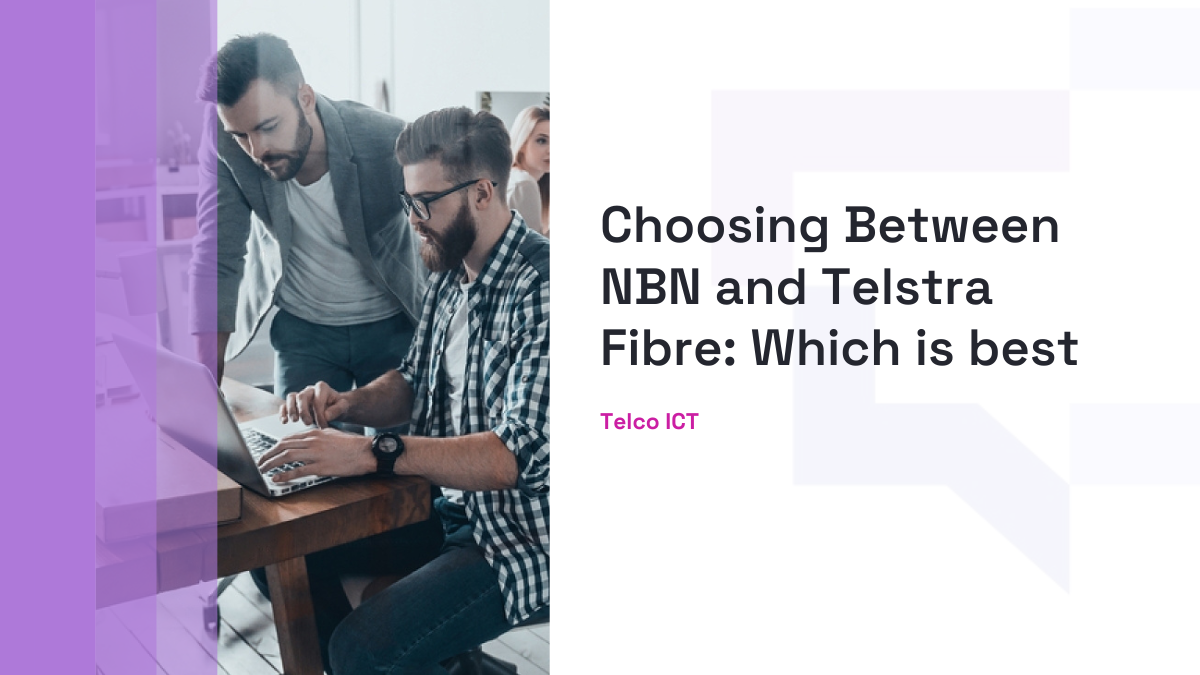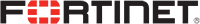All Posts / SIP Trunking and VoIP Integration with 3CX Phone System
Phone System
SIP Trunking and VoIP Integration with 3CX Phone System

In an era defined by seamless communication and unprecedented connectivity, businesses are challenged to transcend traditional telephony and embrace the transformative power of technology.
This is where SIP Trunking and VoIP Integration with the 3CX Phone System emerge as the vanguards of modern communication infrastructure.
Imagine a world where conventional boundaries of telephony are shattered. Picture a dynamic landscape where voice travels effortlessly as data over the internet to create a symphony of efficiency and accessibility.
SIP trunking, stands for Session Initiation Protocol. It is not merely a protocol; it’s a conduit to the future of communication. By replacing traditional telephone lines with virtual connections over the internet, SIP Trunking empowers organizations with unparalleled flexibility and cost-efficiency. It’s a bridge that links your business with the world, allowing for high-quality voice and multimedia transmissions.
In this blog, we extensively explain the concept of SIP trunking. We also give you a step-by-step guide on how to integrate these SIP trunks with your 3CX phone systems. So read ahead!
What is SIP Trunking?
The application layer protocol known as SIP, or Session Initiation Protocol, enables you to use your phone system over an internet connection rather than traditional phone lines. The backbone of phone lines utilized by numerous customers that connect to a telephone network is referred to as trunking.
SIP Trunks offer Voice over Internet Protocol (VoIP) connectivity between an on-site phone system and the PSTN, also referred to as the public switched telephone network. For instance, a business might already offer phone service through a PBX. For the entire office to be able to communicate with the outside world, SIP trunks provide phone service.
Why SIP Trunking?
SIP trunking is a cost-effective way to operate your small business phone system, but it isn’t for everyone. There is no longer a need for physical lines. You may also quickly change your phone provider or add extra phone lines without any hassles or the need to acquire new hardware.
SIP trunking can transform your company by enabling organizations to update their PBX to an internet-based phone system.
It functions similarly to HTTP, which forms the backbone of online web page surfing. The open-source community welcomed SIP, which sped up the development of business phone service. Additionally, SIP’s capabilities go beyond phone service to encompass a wider range of message tasks.
How to access SIP Trunking
SIP trunking is offered by a SIP provider, just like you would receive a regular phone line subscription from a landline provider. You can switch to an internet-powered telephone network using your current PBX equipment by using a top-notch SIP trunking service.
Additionally, a SIP phone can be used as a component of your unified communications system. Real-time synchronization is possible across all of your communication channels. By doing this, you’ll improve productivity, teamwork, and efficiency throughout your entire business.
What is an SIP Trunk?
The contemporary equivalent of a T1 trunk is a SIP trunk. Rather than purchasing a T1 trunk from a telco provider in the past and connecting it to your traditional PBX, you can do so today through an ITSP (Internet Telephony Service Provider) and link it to your VoIP/IP PBX. The SIP protocol is used by SIP trunks. ‘Trunk’ is a term used in the telecom industry to refer to a collection of phone lines.
Telecom service (VoIP) providers link one or more SIP channels to the client’s PBX using this common protocol. Numbers can frequently be ported to the new service and are linked to the SIP trunk along with DIDs.
What Is the Purpose of SIP Trunking?
SIP trunking’s primary function is to displace PRI technology. Primary Rate Interface, or PRI, has been used for many years to transmit voice and data via actual copper lines. In essence, it is a collection of analog phone lines. Given how quickly the technology becomes outdated, PRI maintenance can be expensive.
This occurs via VoIP technology and SIP trunking. SIP also enables other data types like video conferencing and instant messages.
Anyone looking to transfer their corporate communication on a tight budget should consider SIP trunking. This calls for the following inquiry: How will you know when your business is prepared for SIP? Ask yourself:
- Is maintenance for all of your equipment expensive?
- Do you employ people who work from home or who frequently travel or relocate?
- Do you experience unexpected phone call drops or require greater reliability all around?
- Do you already pay for call bandwidth that is not being used?
SIP trunking is employed for call setup, management, and teardown, to put it briefly. It is lightweight, dependable, and highly flexible. This allows you to concentrate on your business rather than the details. SIP serves as the foundation for VoIP communications, and SIP Trunking is used to link VoIP devices to PBX systems.
What is the Process of SIP Trunking?
SIP is the most widely used format in IP telephony. A VoIP session can be established using this protocol via the Internet. The following activities are possible:
- Talk to one other person on the phone.
- Have a conference call with several individuals.
- Conduct video calls
Your company’s phone system and the Internet Telephony Service Provider (ITSP) are connected using SIP trunks. Check out the intriguing diagram below that shows how calls move from a SIP phone (VoIP) in a business to the outside world!
Previously, businesses used ISDN lines that had to be placed physically on their premises. SIP trunking now routes voice conversations in these circuits over data networks rather than over copper lines.
In other words, virtual infrastructure takes the place of physical infrastructure.
To switch to SIP trunking, you’ll need the following configuration:
- Internet access
- PBX (Private Branch Exchange) box that is SIP-compatible, often known as an IP PBX VoIP phone system, or VoIP adapter if you plan to continue using your current traditional phones.
A SIP-ISDN gateway could be required if your PBX system is more dated. This means that some more recent systems might not need this extra hardware.
The Future of SIP Trunking
The big telecom companies are quickly transitioning their clients to IP while phasing out the outdated PSTN capability. Numerous European nations have already totally phased out ISDN, and many more will do the same. Modern IP phone systems and SIP trunks are already being used by the majority of enterprises today, however, some smaller ones may still be using antiquated equipment.
In the US, phone providers like Verizon have phased out ISDN, and there are much fewer ISDN lines in the UK. Major telcos started retiring ISDN lines in 2017, including KPN, France Télécom, Deutsche Telekom, Telecom Italia, and British Telecom. The UK said that all of its ISDN infrastructure would be removed by 2025.
Session Initiation Protocol (SIP) trunking has grown significantly as a result, and its market value is predicted to reach US$35.5 billion by 2030. In contrast to a PSTN operator, the lines offered are a service delivered over your internet connection. Your provider offers phone numbers and virtual lines, typically at prices that are lower than those of the established carriers, and with shorter commitment periods.
This guide describes SIP Trunks, how they differ from PSTN, what benefits they offer, and how to make the switch.
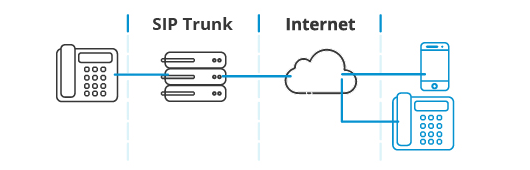
Advantages of SIP Trunks
Are you still unsure of the benefits of using this strategy for company communications? We are delving into the advantages of SIP in this part.
SIP links several gadgets to link people and companies locally and internationally via phone, video, and text. It makes organizations more technologically competitive and streamlines company communication networks. How? Read on!
- Cost-cutting and effectiveness: You can be paying for additional lines you aren’t utilizing if you have a standard phone line. Additionally, costly long-distance and international call rates may apply. The price of maintaining the equipment is another factor. SIP trunking offers simplified pricing, which is often assessed per user. Your recurring spending will be more predictable as a result, which is a bonus. Additionally, metered and unmetered SIP trunk plans are available to you. The intense competition has considerably reduced call rates. You can even get unlimited calling with some of the plans, and you can cut costs on foreign calls.
- Lower monthly Line & DID Rental: You will pay a lot less each month to have several lines installed at your office.
- Improved customer service: Improve customer service by including more international and geographic phone numbers. Give your customers more ways to dial in at a lesser cost, even long distance, by adding numbers to your SIP Trunk quickly and efficiently and terminating them on your PBX server. It will be simpler for customers to reach you, and sales will rise.
- SIP Trunks are not location-specific: This makes it simple to change offices without changing your stationery or notifying your clients. Move offices and keep the same number. Call forwarding to the new offices is no longer a paid service. Eliminate VoIP Gateways – VoIP Gateways don’t need to be purchased or maintained. All phone calls are received over IP. Often, less conversion also translates to better quality.
- Use a modern IP PBX to your advantage: Modern UC systems will increase productivity, mobility, and revenue for your clients. Compared to using the PSTN, connecting a PBX to a SIP Trunk is much simpler. You have the option of going hosted or on-premise.
- Online presence: A cohesive virtual presence is created through SIP. It gives people and companies the freedom to decide when and how to be accessible.
For instance, calls and messages can be transferred to your assistant if you’re in a business meeting. They are sent to a mobile device if you are traveling for business. You’ll have centralized communication as a result of SIP. We all use a variety of communication tools, including text messages, video chat, numerous gadgets at home, and an equal number (or more) at work. The list continues. SIP gives a user a single “address” for usage with all of these things. As a result, wherever you are, there is no friction in your interactions. - Room for expansion and scalability: Your business requirements will change if you want to expand your enterprise. They occasionally undergo rapid transformation. To expand your firm, you need technology. You can integrate your communications from several offices and channels into one network using SIP trunking. As your business expands, your call volume or the number of active calls will probably increase. Doing things correctly shouldn’t be hindered by technology. No need to wait in line to speak to a customer care representative or install new IP equipment only to add more phone lines! You’ll be able to complete all of those tasks independently and on-demand with SIP trunking.
- Trustworthy technology: Phone malfunctions, inclement weather, or a broken telephone pole can all interrupt traditional telephony service. Fortunately, SIP trunking with VoIP implementation offers greater dependability. This implies that even in the event of failure, you can continue using your phone. The routing of calls to other lines, locations, or your mobile device is an option. You may maintain the seamless operation of your business without interruption, no matter what takes place in the background.
- Flexibility: Adding channels and handling more calls is simple. You can add channels with a quick phone call, and frequently this can be done right away. That’s far better than waiting for new lines to be placed and then having to upgrade your PBX to handle more lines!
- Correct number of channels: Choosing the precise number of channels you require is simple.
Disadvantages of SIP Trunks
- Very remote businesses might not have access to enough connectivity or capacity to support VoIP conversations.
- Service level, upkeep, and resilience vary amongst providers.
- Hackers might be able to gain the credentials for registration-based SIP trunks and register the trunks to make phony calls. However, this can be lessened by utilizing several security measures.
How to Choose the Appropriate SIP Provider
The next action is to pick a supplier. It may be difficult to choose the best SIP Provider for your business, given the numerous options that are now available. However, do not worry because Telco ICT is here to guide you through it all. So when making this choice, here are a few things are taken into account:
- Own network: Is the SIP Trunk service provider running their own network, or is it a rebranded service? SIP Trunks from different providers are sold by a large number of resellers. Choose a provider that has command of their network and service.
- Security: Because SIP Trunks are accessible via the Internet, it’s crucial to have a strong network defense and fraud detection system in place. The anti-fraud system must keep an eye on the network and offer call fraud security. Does the provider give support? And when are they available? We fully endorse the vast selection of SIP providers offered by 3CX because they have been tried and proven for use with the PBX.
- Competitive Price: Prices for the various options vary greatly, and some suppliers may consciously strive to overcharge. While shopping around, make sure the prices are reasonable and the service is of commercial caliber. Be frugal, but be prepared to spend a little more for business-class treatment.
- Number Porting: Is it possible to move your phone numbers? Make sure the service you select can port all of your current numbers; not all companies can accomplish this in every location.
Starting a SIP Trunking Service: What You Need to Know
As we view it, you can distinguish between the era before SIP and the era following it when it comes to business communications.
Pre- SIP
Enterprise communications used separate voice and data communication frameworks before SIP.
You are aware by this point that a communications and business continuity breakdown may occur from this. Large call volumes cannot be handled by this outdated system; clients may hear busy signals. The internet may be used very little during this time.
Multiple telecom providers were used by businesses. They lost money by connecting their PBX phone network to numerous legacy carriers. These carriers incurred toll fees and high long-distance fees while charging customers even when the lines were empty or congested.
Post SIP
Communications now sync with corporate activities thanks to comprehensive VoIP features and SIP interoperability. Calls can now be promptly routed and recorded, and emails can be managed.
Multimedia messaging allows for the possibility of a voice call and texting on opposite sides of a conversation.
Quick messaging, video conferencing, and quick data interchange can all help to speed up and ensure the reliability of communication.
Consequently, you should pick a SIP trunking provider from a variety to make this a reality. When making this choice and examining the capabilities that SIP trunking providers are providing, you should consider the following:
- Will the transition affect my phone service?
- Can I control my phone system using a simple dashboard?
- How much will I cut back on expenses?
- Do I need to acquire extra equipment or can I keep my current setup?
- Can I add new phone lines easily?
- How long will it take to transfer my data?
SIP Trunk Configuration in 3CX Phone Systems
Now that we have understood the whole concept of SIP trunking, its purpose, and the good and the bad side of it, let’s look at how to configure a SIP trunk with a 3CX phone system.
First, you must register for an account with a so-called SIP trunk provider (also known as a VoIP provider) to place and receive calls. You will be connected to the legacy PSTN through a SIP trunk provider.
Owning a SIP trunk provider account gives you complete control over your phone numbers and, most of the time, lower calling rates. A variety of SIP trunk providers are supported by 3CX. They were chosen based on support, account setup simplicity, and configuration simplicity.
What are DID numbers?
VoIP solutions offer DID (Direct Inward Dialing) numbers, which let you route calls to a queue, ring group, extension, or virtual receptionist. DID numbers are also referred to as DDI or MSN numbers. The cost of these virtual numbers is considerably less than that of establishing physical lines or SIP trunks.
Step-by-Step Guide
1. Get a supported VoIP provider or SIP trunk
Find a VoIP / SIP trunk provider that is supported in your nation. When you use a preferred or supported SIP trunk provider, 3CX is already set up to function with the VoIP provider, and you can be certain that both 3CX and the VoIP services will assist.
2. Add the VoIP provider account in 3CX
You must set up your VoIP provider account in 3CX after obtaining it. Follow the following steps:
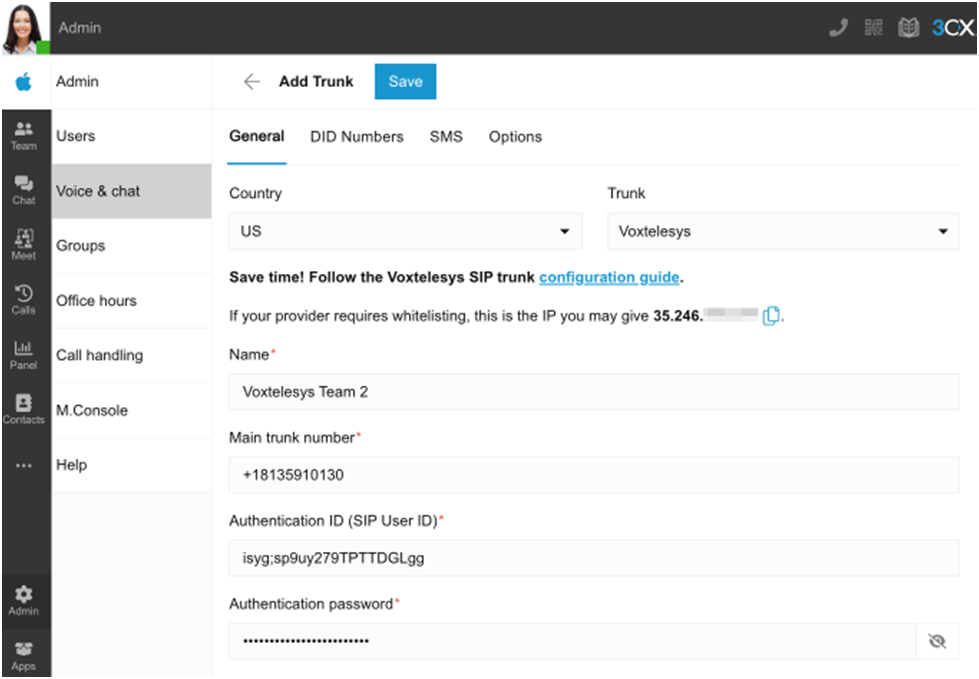
- Go to “Admin > Voice & Chat”. select “+ Add trunk” Choose your country, and then in the “Trunk” area, use the drop-down box to choose your supplier.
- As instructed by your SIP trunk provider, enter the main trunk number, authentication ID, and password. Additional settings may occasionally be required (depending on the demands of the SIP trunk provider).
- To add any DID numbers connected to this account, select the “DID Numbers” tab and then click “+Add”.
- Select “Save” from the menu. Calls can now be placed and answered. When the account is created, a status indication will appear, with red for unregistered and green for registered.
- By navigating to “Call handling”, clicking on the destination, and choosing the DID from the “DID Numbers” drop-down box, you can route a DID number to a Ring Group, Queue, or Digital Receptionist. Select the desired user from the list of users under “Users” and then use the “DID Numbers” drop-down menu under the “General” tab to route a DID to an extension.
- If you have a dedicated system, you can configure the following additional option:
a) System-wide: A “System-wide” (Default group) Trunk will be constructed, together with all of the inbound phone numbers connected to it. For the default group to use this trunk for outgoing calls, an outbound rule is created.
b) Trunk will be produced as a member of the group. For members of that group to call out using this trunk, an outbound rule will be set. For every group member, you are free to use any DIDs connected to the trunk.
What about Caller ID?
The primary trunk number will automatically be shown as the caller ID for outgoing calls. This can no longer be changed. The majority of phone providers no longer permit editing of the caller ID for security reasons.
If a DID has been assigned to an extension, this caller ID will be used by default. Future versions of 3CX will let users choose a caller ID for an outgoing call, in which case the trunk associated with that DID will be used automatically.
3. Configure SMS and MMS
This is optional, but should you decide to do it, here are the steps to follow:
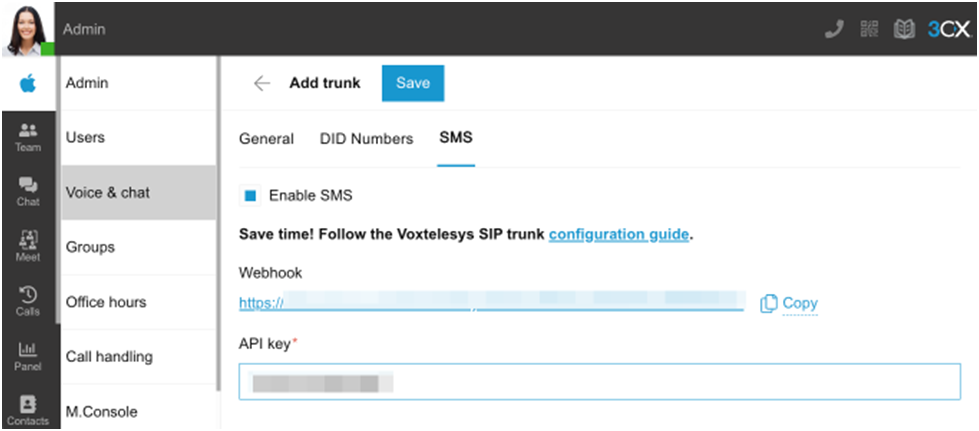
Customers in the US and Canada will primarily use this option. The majority of DID numbers in the US have SMS sending and receiving turned on by default. If your provider supports it, the additional SMS tab will also be displayed when configuring one of our approved providers.
- To obtain your specific 3CX webhook, check the “Enable SMS” option.
- Be sure to enter all of your DID numbers as E164 numbers! As a result, you must enter +18135910130 if your phone number is (813) 591-0130.
- Paste the webhook into your provider’s interface as directed by the guides:
- VoxTelesys
- Bandwidth
- Flowroute
Lastly, find the “Access Key” and “Secret Key” on the VoIP provider’s website. Click “Save” after entering them.
SIP PHONES
A SIP phone is a phone that, to put it simply, uses the Open Standard “SIP” to manage and set up phone calls. Another Open Standard called “RTP” is used to transmit the voice itself across an IP-based network. These phones are also frequently referred to as VoIP Phones or VoIP Clients because these technologies are generally referred to as “VoIP”.
SIP phones can be divided into two primary groups:
- Deskphones, hardware SIP phones, or headphones.
- Software-based SIP phones, or softphones.
1. Hardphones
A hardphone functions and appears just like a regular phone. But IP-aware, or network-aware, components were used in the hardware’s construction. The hardphone can join an IP network via WiFi or standard ethernet wires.

There are also cordless hardphones that use the DECT technology, which is another widely used cordless technology. These phones communicate with base stations using the DECT protocol, while the base stations communicate with IP-PBXs using the SIP and RTP transport protocols.
2. Softphones
Simply put, a softphone is a piece of software that functions as a phone, as its name suggests. Once more, a softphone will employ the Open Standards protocols SIP and RTP for call setup and voice delivery, exactly like a hardphone. any computer, including:
- Computers on a desktop (Windows, Mac, Linux).
- (Android, iOS) tablets.
- Mobile devices (Android, iOS).
All these can run softphone applications, offering a very broad range of choices. A softphone can be used on any computer or smart device that includes a microphone, speakers, or a headset. Only an IP-based connection to a VoIP provider or a SIP server, sometimes in the form of an IP-PBX, is required.
What are the advantages of softphones?
Making greater use of computing resources is made possible by using a softphone, but its software-based nature serves as its most significant advantage. The software developer’s creativity is the only limit to the functionality that can be added to a softphone, allowing him to build strong visual aids for the user, interact with other systems by utilizing the softphone as an intermediate, and so on.
The majority of common hardware IP phones can be used with 3CX, but it also includes a free software-based SIP phone that shows off the advantages of a softphone and offers extra features that are not feasible with a hardphone.
SIP Protocol Servers
Session Initiation Protocol is referred to as SIP. Real-time phone, video, and instant messaging communication sessions can be started, continued, and ended using it.
Signaling and managing multimedia communication sessions, such as VoIP calls, video calls, and mobile calls over LTE, are applications of the SIP protocol. An IP PBX’s primary component, a SIP server, is responsible for managing all SIP calls across the network. A SIP server is sometimes known as a registrar or a SIP proxy.
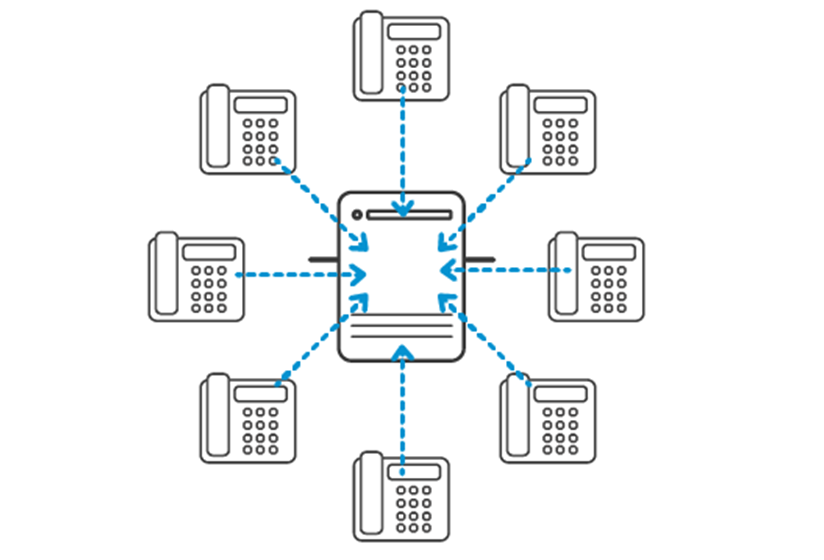
What functions do SIP servers have?
Despite being the most crucial component of a SIP-based IP PBX (Private Branch Exchange) system, the SIP server just manages or handles sessions; precisely, a SIP server can:
- Create a session between two endpoints: An IP phone contacts the SIP server to initiate a call. The request is read by the server, which directs it to the appropriate place. This could be an internal network request, a request to a distant device, or a request to an “off-domain” network, such as the PSTN.
- Controls call rules: For any connected devices, the SIP server manages the call rules. For instance:
- You may design your phones so that they can ring simultaneously or one after the other,
- You can even specify how long they should ring before going to another place, like an extension’s voicemail.
- You can use the SDP protocol to negotiate the media settings and session requirements for each endpoint.
- During a session, you modify the media parameters and requirements (by, for instance, putting a call on hold).
- Call transfers involve replacing one endpoint with a new endpoint.
- Terminate a call or “session”.
Can media or audio be controlled by a SIP server?
The media server, which employs the RTP protocol, is the one that transmits and receives media, not the SIP server. It is almost always true that the SIP server and the media server it pairs with are located on the same system in an IP-PBX environment.
To handle the burden better, some very high-volume SIP servers (such as a major VoIP service, for example) might separate their media server to a distinct machine or even distribute the load across numerous media servers.
Why are SIP servers more secure?
The proxy server can verify the caller’s identity and credit when placing calls to the PSTN network, an international location, or any other destination that charges. This reduces the possibility of user impersonation and can quickly alert service providers to suspect conduct.
Conclusion
In the realm of contemporary communication, the convergence of SIP Trunking, VoIP Integration, and the 3CX Phone System stands as a testament to progressive innovation. This amalgamation represents not only a technological leap but also a clarion call for businesses to shed antiquated norms and embrace the limitless possibilities of the future.
Within this transformation, Telco ICT emerges as the guiding force, skillfully choreographing the harmonious integration of these technologies. Telco ICT’s proficiency in both Telecommunication and Information and Communication Technology bridges the gap between analog traditions and digital prospects. Seamlessly interweaving SIP Trunking’s virtual connectivity and VoIP’s data-driven prowess, it solidifies these elements into the very framework of the 3CX Phone System. Through Telco ICT’s expertise, the shackles of geographical constraints crumble, giving way to a landscape where the 3CX Phone System serves as an amplifier of collaboration, productivity, and customer engagement. Talk to an expert today!
Table of contents
Related Posts
We’ll handle the tech
so you can get on with
running your business.

CALL US
1300 414 214
Our Trusted Partners
Contact Us
Let’s Talk
Common Questions
Do you outsource your work overseas?
No. We use local teams only. That way we can respond more quickly to any problems that may occur. We want your tech running smoothly so you can focus on what you do best.
Is your support 24 hours?
Yes. We have people available whenever you need us. We understand that your tech runs 24 hours, and you need it be working at all times.
Are your services customised for my business?
Yes. There is great off the shelf software. But we know one size never fits all. So anything we set up for you is designed to make your business run smoother and in the way you want it to.
Are your services expensive?
No. Reliable tech is the life blood of your business. We keep it running smoothly so your business can keep making money. All our services are fixed fees, so you never get any nasty surprises.
What’s the next step?
Simply book a chat with one of our experts. We’ll have a chat about exactly what you need and how we can help. If you like our approach then we’ll give you a fixed price quote and get everything up and running for you, fast!