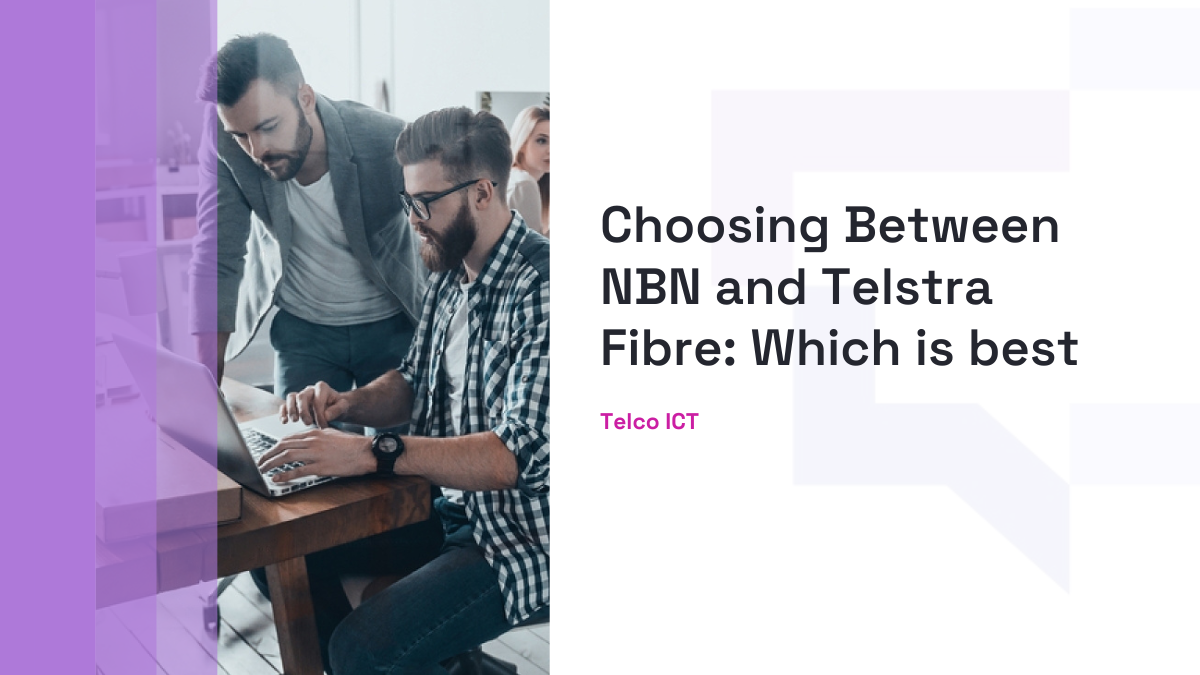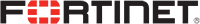All Posts / On-premise phone system vs Hosted Phone system vs Microsoft Teams PSTN calling plan: Which one is best?
Phone System
On-premise phone system vs Hosted Phone system vs Microsoft Teams PSTN calling plan: Which one is best?
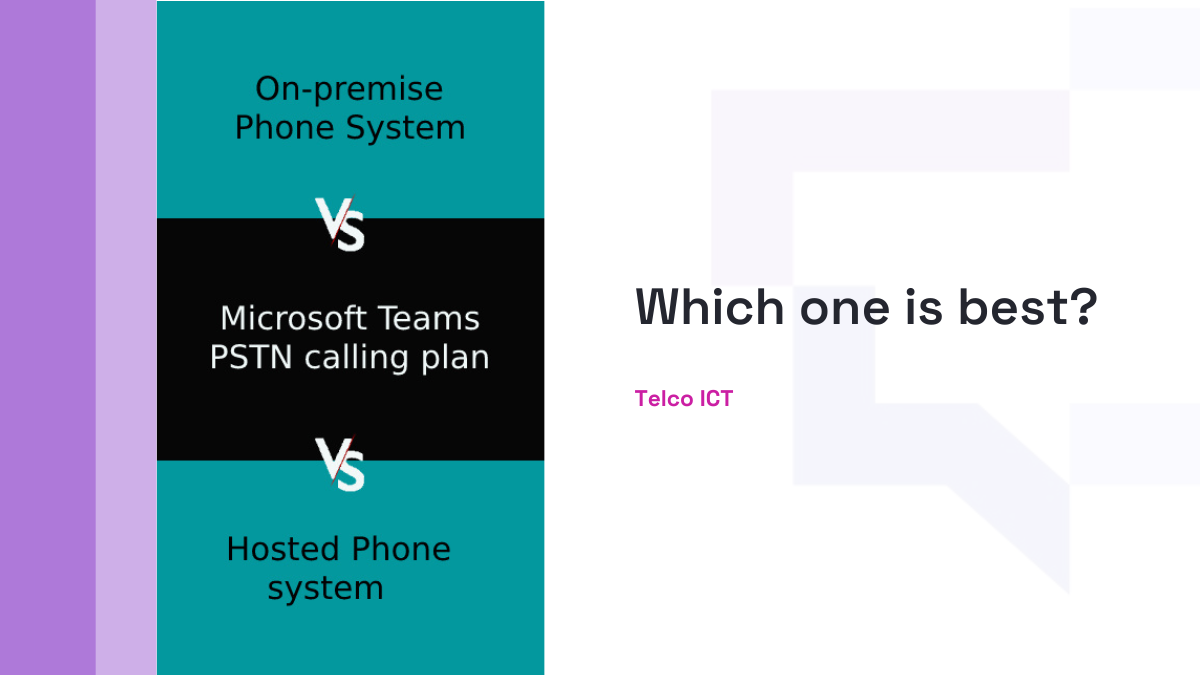
If you are looking out for a business VoIP solution, you might be asking yourself this question: Should I pick on-premises, hosted phone systems, or Microsoft Teams PSTN?
Well, there are bundles of advantages and disadvantages of hosting your phone system in the cloud, running it on-premise, or going for Microsoft Teams. Thus, business owners often end up making a hasty decision. We will walk you through the pros and cons of each phone system to help you make an informed decision.
Let’s go for the On-premise phone system first.
1. On-premise phone system:
It is a phone system physically installed in your office or building. You can either have the physical wires in your office connecting the data center to desk phones of employees or you can go for IP technology through an internet connection. Irrespective of your choice, the PBX system lies in your office.
2. Hosted phone system:
A hosted phone system only needs an app/software to get started because the system can work through the internet. Calls can be made through a technology known as Voice over Internet Protocol or VoIP for this phone system. Your employee can either make or receive calls with any device with an internet connection including laptops, tablets, or personal smartphones.
For example, 3CX is allowing business meetings to be conducted without the need for any app. Through 3CX, your employees can work with better efficiency through voice apps on their phones. Whether you prefer to deploy an on-premise, private cloud account, or choose 3CX to host your PBX for you; you can get it all done with little management.
3. Microsoft Teams for calling
Microsoft Teams surely earned a reputation for being the most preferred tool for online collaboration. Coupled with telephony abilities, Microsoft Team is a worthy option for business owners to give a second thought.
Microsoft Teams is no longer limited to only online meetings as it even offers the ability to make calls. For instance, Telstra Calling for Office 365 gives a cloud-based voice calling service but you need to have Microsoft Office 365 license. Now your team can work more efficiently as they can make calls to mobiles or landlines through Microsoft Team Phone System.
TCO365 Calling Plan of Telstra allows end-users to attend and make voice calls and includes a PSTN Phone number.
Requirement for a user to avail TCO365 Calling Plan of Microsoft Teams offered by Telstra:
- Must have Office 365 license for each user.
- Office 365 tenancy needs to be located in Australia.
- Must accept Telstra as their Cloud Service Provider.
- Needs a geographical location as Australia.
Now let’s discuss explore the pros/cons of each phone system:
Pros of On-premise phone system
- Works fine even in poor internet connection: You can rely on this phone system even if there is poor internet connectivity.
- Better reliability: Ideal for businesses looking out for robust and reliable service as there is maximum uptime with an On-premise phone system.
- Full ownership: You have complete ownership and you can maintain/manage the hardware on your own.
- Gives an option to switch providers: Unlike a hosted system, it is easier to switch providers through on-premise.
- No upgrades needed: Your business needs no upgrades of handsets if you choose an On-premise phone system.
Cons of On-premise phone system
- Incompatible for remote working: It offers zero flexibility as the employees need to be physically present at the office to pick up or make a call.
- Higher initial cost: It requires a provider to visit your office and physically install the equipment. Thus, the set-up cost is much higher than a hosted phone system.
- Extra responsibility for your IT team: If something goes wrong, your IT team needs to fix it. It demands a skilled and experienced IT team who are adept to address any technical issue.
- New employees need training: There isn’t much flexibility to train the new employees as the team gradually grows in near future.
- Limited features: Apart from basic functionality, there are not enough features available with this phone system.
Pros of Hosted phone system
- Ideal for remote employees: It offers more flexibility to remote employees as they can still use business phone numbers through their mobile devices to make or receive calls. Moreover, customers/clients cannot figure out any difference.
- Less set-up cost: Since it is virtual and calls can be made through VoIP, it needs less set-up or installation cost.
- Better customer support: If something gets messed up, it is the responsibility of experts at the phone company to fix it. Employees at your company need not worry about any glitches. Since customer support is built-in, this one is a blessing for small business owners.
- Easy onboarding of new employees: There is no need for additional equipment while adding new employees. You can just add the new employees to an online portal or account, and you are good to go.
- No problem with maintenance: It is managed and owned by the service provider as it is hosted in the cloud.
- Smooth integration with CRM: Be it voicemail to email, mobile app for remote employees, call queue monitoring, or seamless integration with CRM platforms; hosted phone systems surely surpass the on-premise with several features.
Cons of Hosted phone system
- Depends heavily on the Internet: In the case of internet disconnection, communication with customers can take a bad hit as the voice call, or video conferencing stops.
- No ownership of the phone system: There is a lack of complete ownership as the phone system is owned by the service provider.
- Lesser uptime: It is not a good choice if you are looking for 100% uptime.
If on-premise is your option, then iPECS business phone systems built on unified communication technology and made by Ericsson-LG is the one you should be looking at. You can check this webpage for more details and explore systems made by Ericsson-LG such as iPECS eMG100 and iPECS-UCP.
Pros of Microsoft Teams:
- No need for hardware: Whether you are moving your office or changing the operating system; Teams work fine all the time. It requires no extra investment on PBX hardware.
- Reduces telephony costs: It is perfect for long-distance calls within the company and thus carrier charges get eliminated.
- PBX landscape updates: Being a leader in the communication service industry, Microsoft sends out regular updates for calling features. Thus, no need to worry about managing or checking on upgrades.
- One point of support: Unlike the traditional PBX system where you need to depend on many vendors after hitting downtime, Microsoft Teams offers you a single point of support.
- Businesses can get new numbers: Already reputed businesses can migrate their current numbers to Microsoft Teams. Smaller or new businesses can get new phone numbers through Microsoft.
Although Teams seems a promising option, below five reasons make business owners think twice before choosing it as a replacement to other phone systems.
Cons of Microsoft Teams:
- Vendor lock-in: First-time users might be taking a risk as they end up keeping all eggs in one basket. After a while, it becomes difficult to migrate from the Teams ecosystem, where a chunk of the software, hardware and everything depends on its service.
- Cost plan is too complex: Additional calling plan can be availed per month basis. Depending on your region or location, you might be charged an extra amount for conferencing too. It is wise to check the detailed plan before going for it.
- Only 300 seats can be added with Business Voice: According to the Business Voice licensing of Teams, you can only assign phone numbers to only 300 users. It may not work well for larger companies in need of massive numbers.
- Additional work for your IT team: If you rely on a third party to set up/ manage your phone system, then it is fine. It doesn’t make much difference. If your current system is managed by a separate phone department, then switching to Microsoft Teams might put an extra burden on your in-house IT team.
- Needs good and stable internet connection: Irrespective of the employee location, home or office; you need a high-speed internet for a clear voice call. If the connection breaks during the call, everything comes to halt.
You cannot rule out Teams since the availability of 300 numbers is a decent choice for small businesses with lesser requirements. Of course, Microsoft is yet to march a long distance in order to establish itself in the phone system industry.
Which one is the best?
It is hard to tell as each one can serve your business needs in different ways.
- In case of complex integration, advanced unified communication features or robust data network, go for an on-premise system.
- If you have a company with remote workers or several locations; hosted phone system will be an ideal choice for your business.
- Microsoft Teams sounds perfect if you got low budget for phone bills and prefer to have a unified collaboration experience.
We, at Telco, help you in the setup of Office 365 and also migration of your existing email account.
What sets Telco ICT apart?
- Our services are ideal for both small and medium-sized businesses as we offer 24×7 technical support.
- You can expect zero downtime and safe migration of emails without losing any business data.
- You can get many domains in a single Office 365 account.
You don’t need to dig into the technical stuff of each option to pick the right one for your organisation. Hope this blog helped you to see the bigger picture as we have compared each phone system at granular level. It is up to you to decide which is the right fit for your business needs.
Already made the decision?
Then reach out to the experts at Telco to take further steps. We will help you get a reliable and robust phone system with the highest uptime.
Table of contents
Related Posts
We’ll handle the tech
so you can get on with
running your business.

CALL US
1300 414 214
Our Trusted Partners
Contact Us
Let’s Talk
Common Questions
Do you outsource your work overseas?
No. We use local teams only. That way we can respond more quickly to any problems that may occur. We want your tech running smoothly so you can focus on what you do best.
Is your support 24 hours?
Yes. We have people available whenever you need us. We understand that your tech runs 24 hours, and you need it be working at all times.
Are your services customised for my business?
Yes. There is great off the shelf software. But we know one size never fits all. So anything we set up for you is designed to make your business run smoother and in the way you want it to.
Are your services expensive?
No. Reliable tech is the life blood of your business. We keep it running smoothly so your business can keep making money. All our services are fixed fees, so you never get any nasty surprises.
What’s the next step?
Simply book a chat with one of our experts. We’ll have a chat about exactly what you need and how we can help. If you like our approach then we’ll give you a fixed price quote and get everything up and running for you, fast!